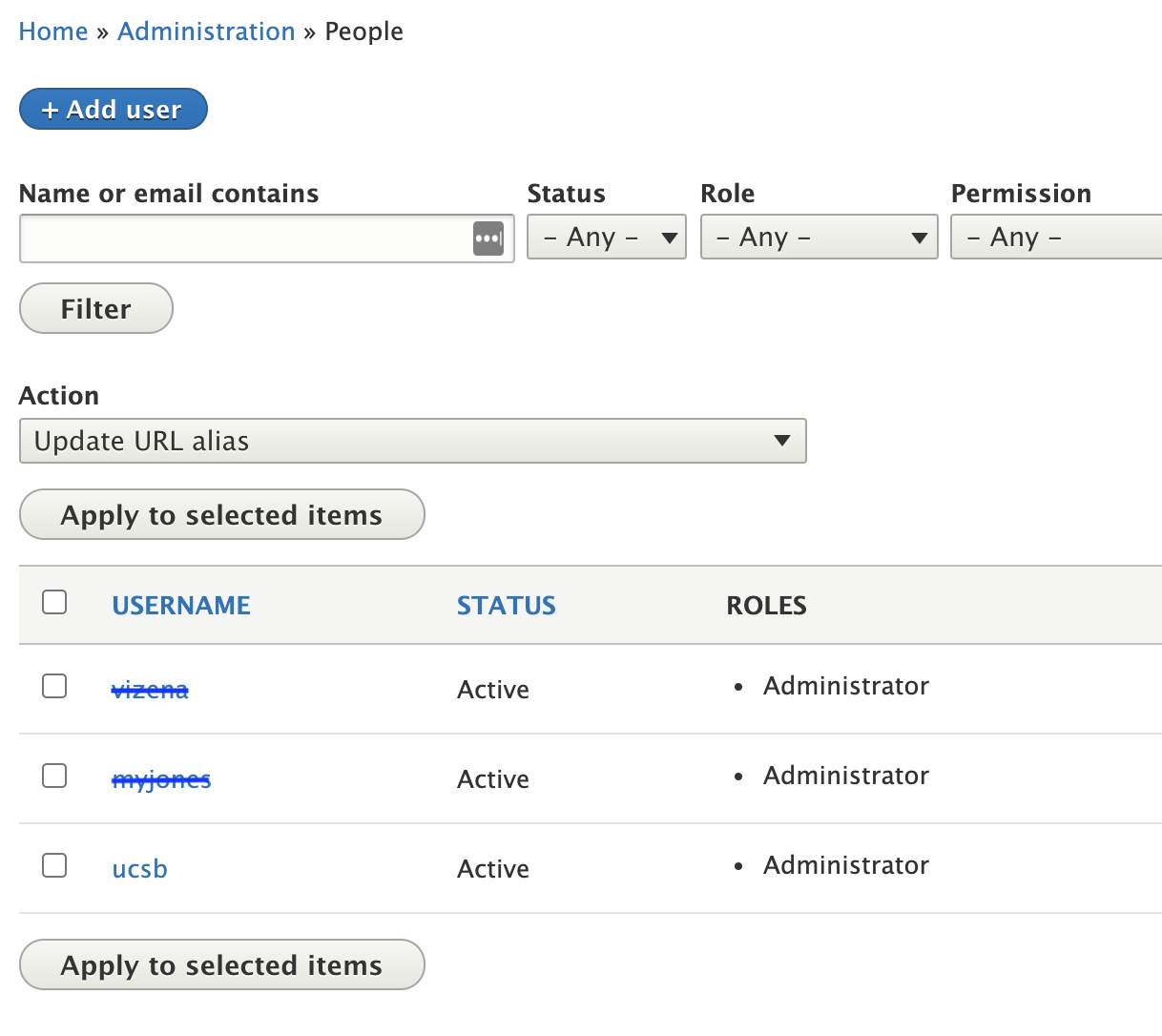One of the great features of Drupal is the ability to control how and what people can access on your site. You can set permissions for these "users" to define who can do what within every Web Theme site.
For example, you probably won't want casual visitors to edit your homepage. However, the site owner or trusted user should be able to do so. The Roles and Permissions section can also be very granular in that you can limit a user to only be able to change certain content types, or never be able to delete a page, for example.