The "Article" content type allows for time-sensitive content, like news articles. It is designed to allow for both externally-sourced news or internally-sourced news (articles created on your site).
Book: For Content Editors
Last Updated:
03/29/2022 - 13:38
News Content Type
Add a News Article
- Add Content > Article
- The Title field is required and will serve as the page title at the top.
- The Summary field, accessible using the 'show summary' button, should be used if you wish to override what is shown on the landing page, which has a character limit of 600. The summary text will only display on the news landing page, not the individual news page.
- The Body contains the article content, links, and block quotes. If no summary is provided, the landing page will pull the first 600 characters of the Body to display next to your news image. If a block quote is used in the article, it will display on the right hand side in it's own column.
- The Image used will display on the front page grid, on the news landing page, and sit at the top of the individual article page.
News Landing Page
When articles are published, they are featured on a page and sorted by authored date. This is called a landing page and this page in the Web Theme is setup to dynamically display the 8 most recent articles. If your site features more than 8, a pager will display at the bottom. This News feature is setup using the Column Type: Views and can also be featured in other areas. This means that your particular News Landing page can be featured on any page, grouped together with an Events section, and have content at the top and bottom of the article listing for a better user experience.
Visit the Web Theme news landing demo page for an example.
Front Page Grid
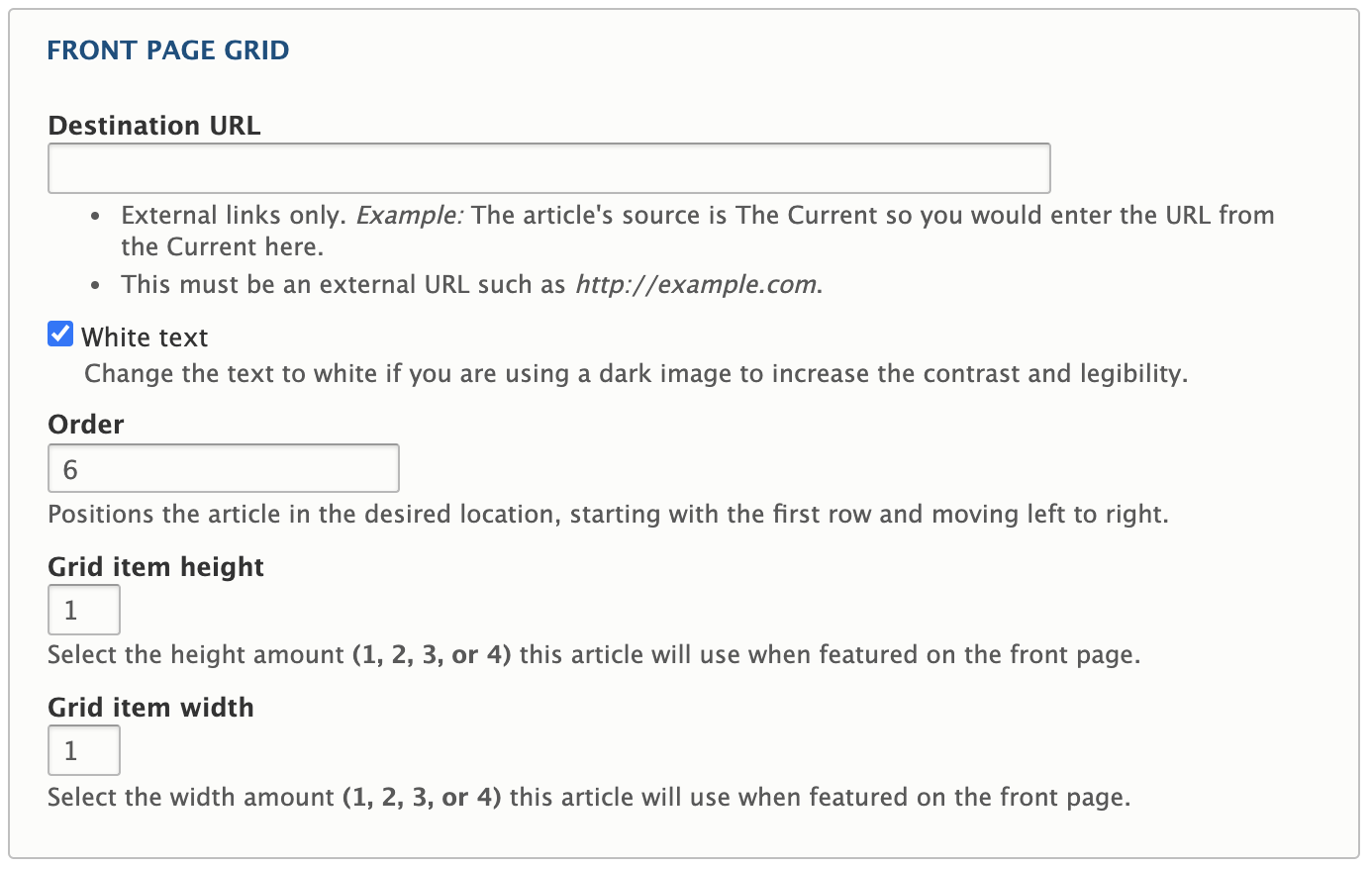
Destination URL
If you would like the article to link directly to an external source when clicked on from the frontpage, enter the url of the source here.
White Text
Change the text to white if you are using a dark image to increase the contrast and legibility.
Order
Depending on how many articles are featured on the home page grid, the order value positions the article in the desired location, starting with the first row and moving left to right.
Item Height and Width
Select the height and width amount (1, 2, 3, or 4) the article will use when featured on the front page.
Extending the News Section
- Add tagging to each article to group similar articles together.
- Alter the Image Styles on the landing page to better suit your website needs. For instance, if many of your news articles use images of people, consider applying an image style that is of portrait orientation.
- Add a date field to each article, with the possibility of using that date field to sort by rather than the default "date authored" ordering that currently exists.
- The customization options for this section are ample and too long to list here. Please consider contacting us or requesting consultation to further explore options.