The People Profile module provides functionality for creating, managing and rendering groups of people on your website. The module enables users to organize people information into teams by using taxonomy terms and customize their rendering by using the various block views.
Out of the box, the module creates a page view with a URL of `/people` for displaying all of the people profiles. Each of the newly created profiles will have a dynamic URL Alias generated based on person's name, e.g. John Doe's profile URL would be `/people/john-doe`.
Configuration
To enable this module through the UI, from the admin menu click on Extend, check the People Profiles checkbox under SIS&T section, and click on the Install button. This will install the content type along with the views, the taxonomy term and the URL pattern.
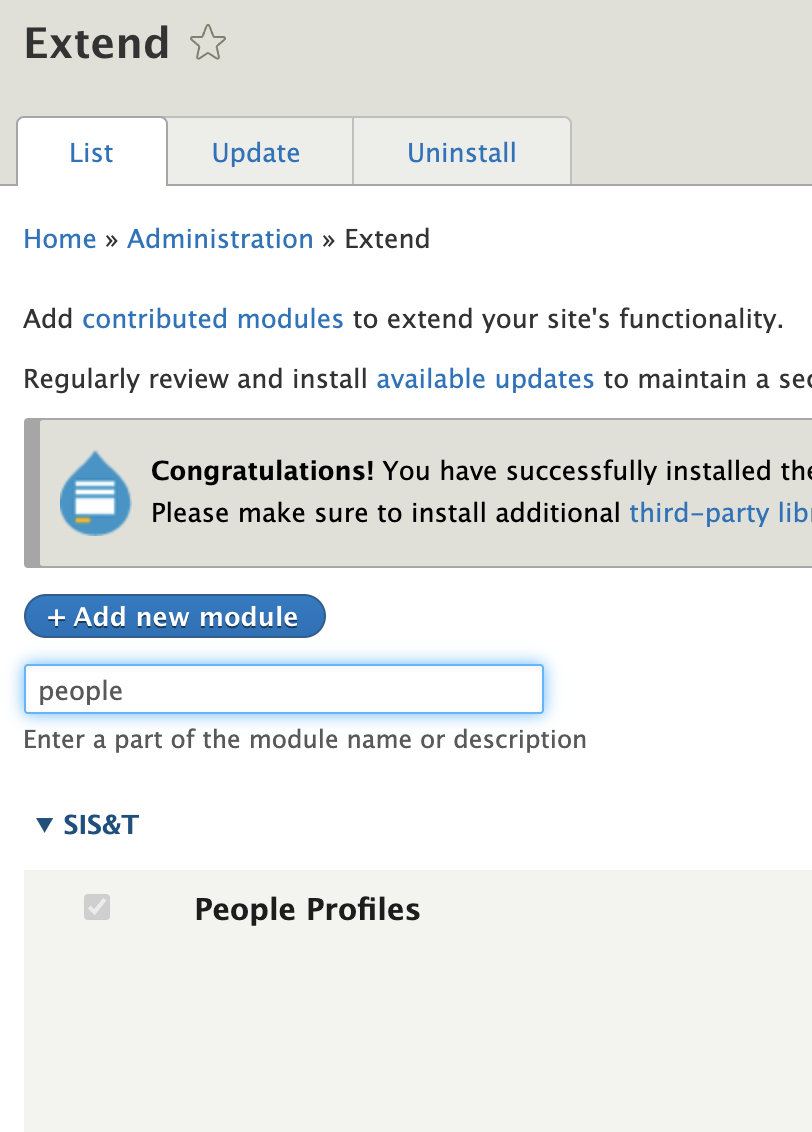
To enable the module using drush: drush en sist\people_profiles