We are excited to announce a new module for all Web Theme sites. This feature helps create a list of terms in a special subject, field, or area of usage, with accompanying definitions.
Book: For Content Editors
Last Updated:
01/04/2024 - 16:16
Glossary of Terms
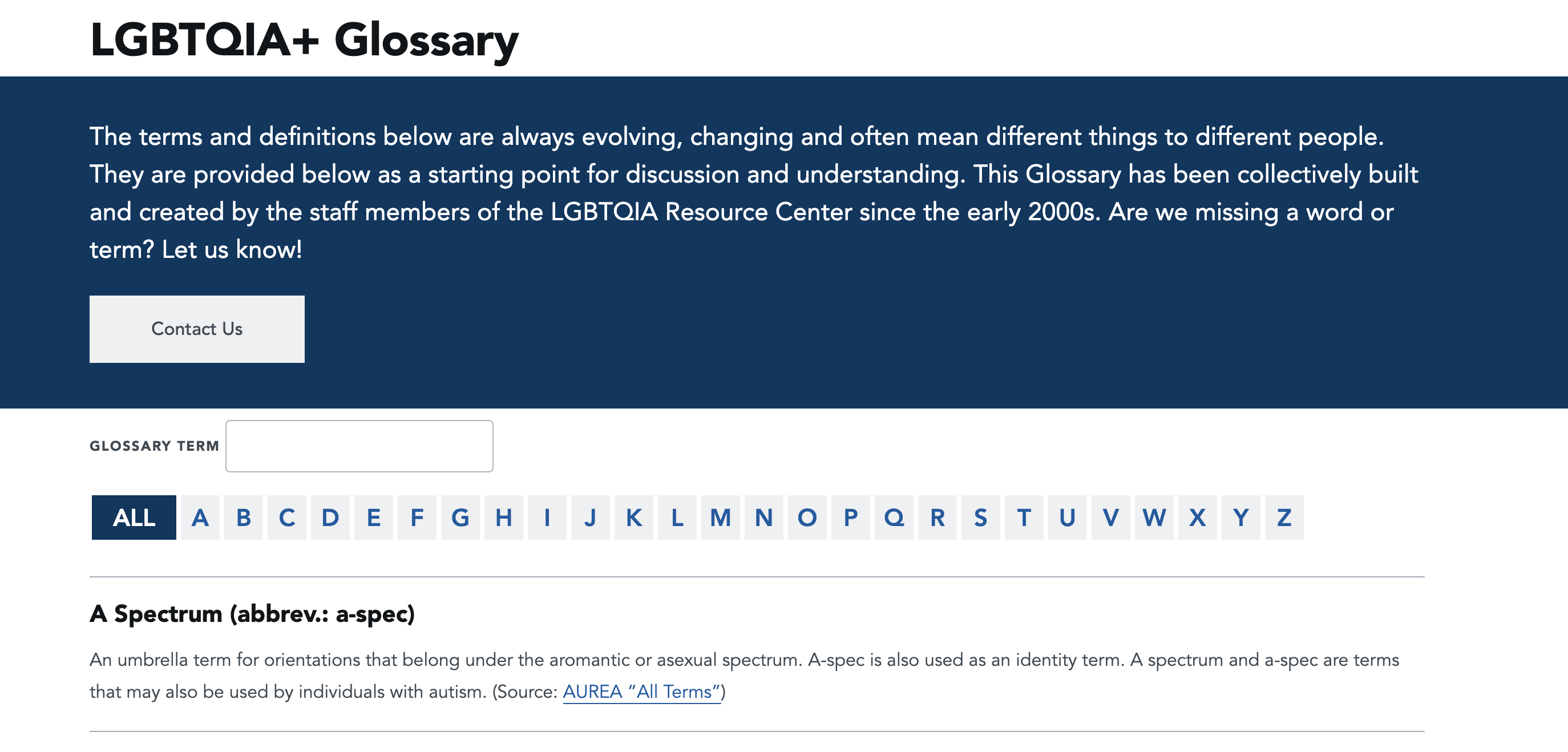
A Web Theme site using the Glossary module.
Steps
- Enable the module
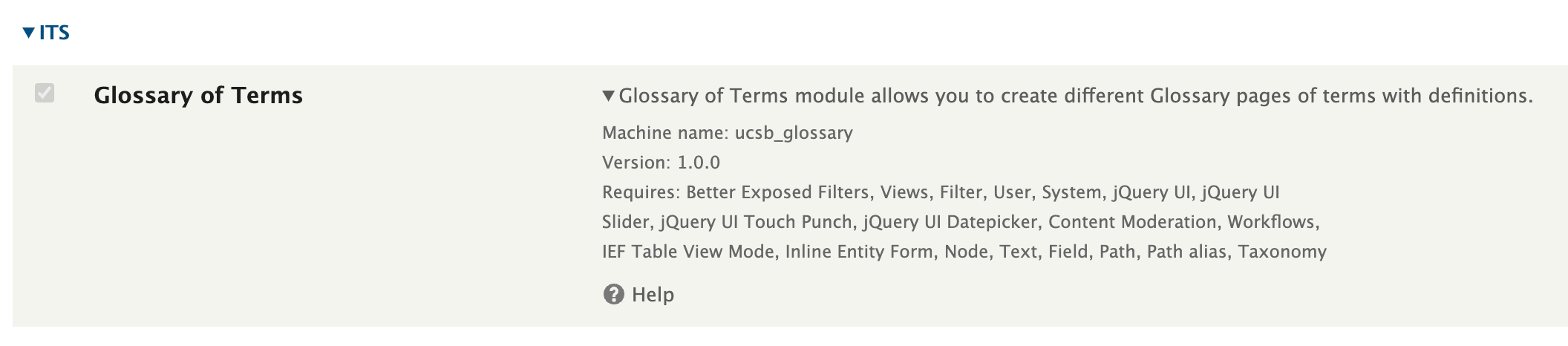
- Create a Glossary of Terms page: /node/add/ucsb_glossary
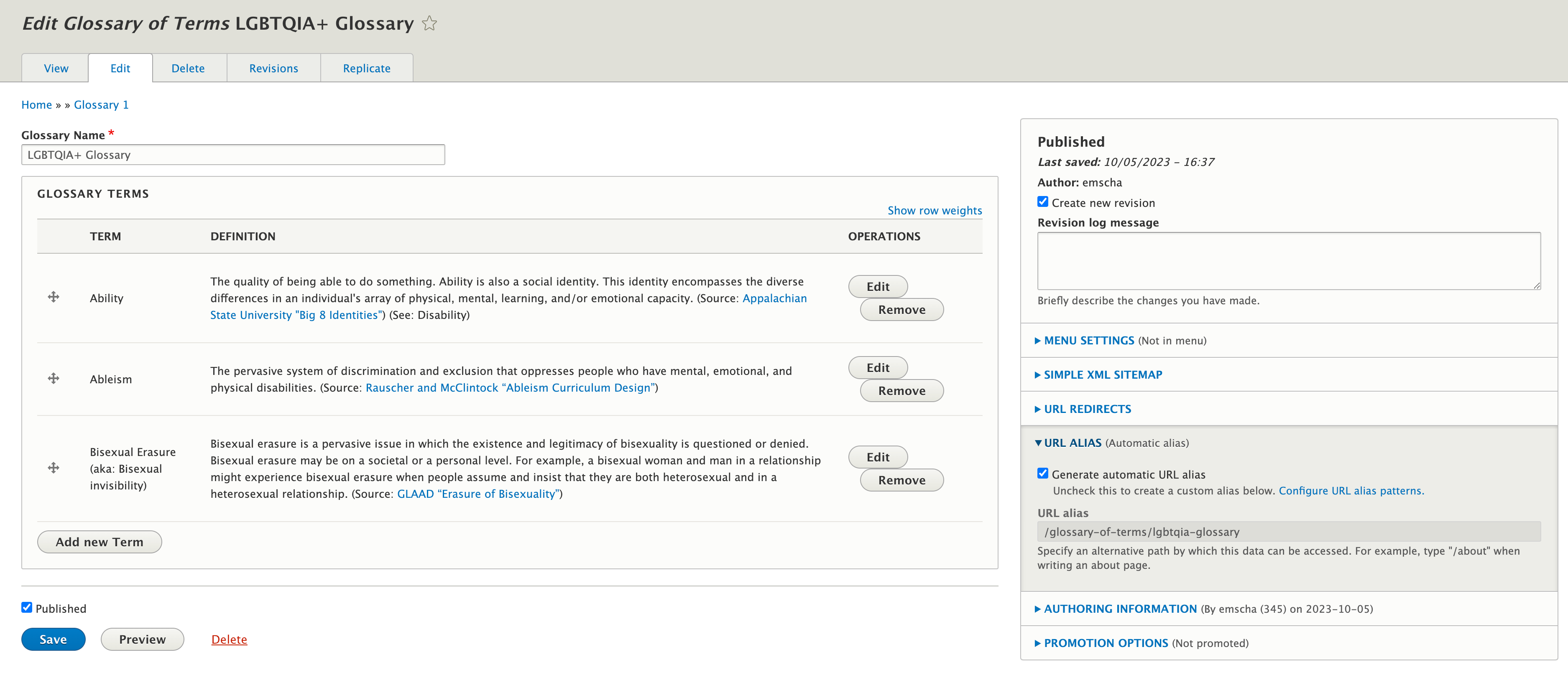
- Click button to “Add new Term"
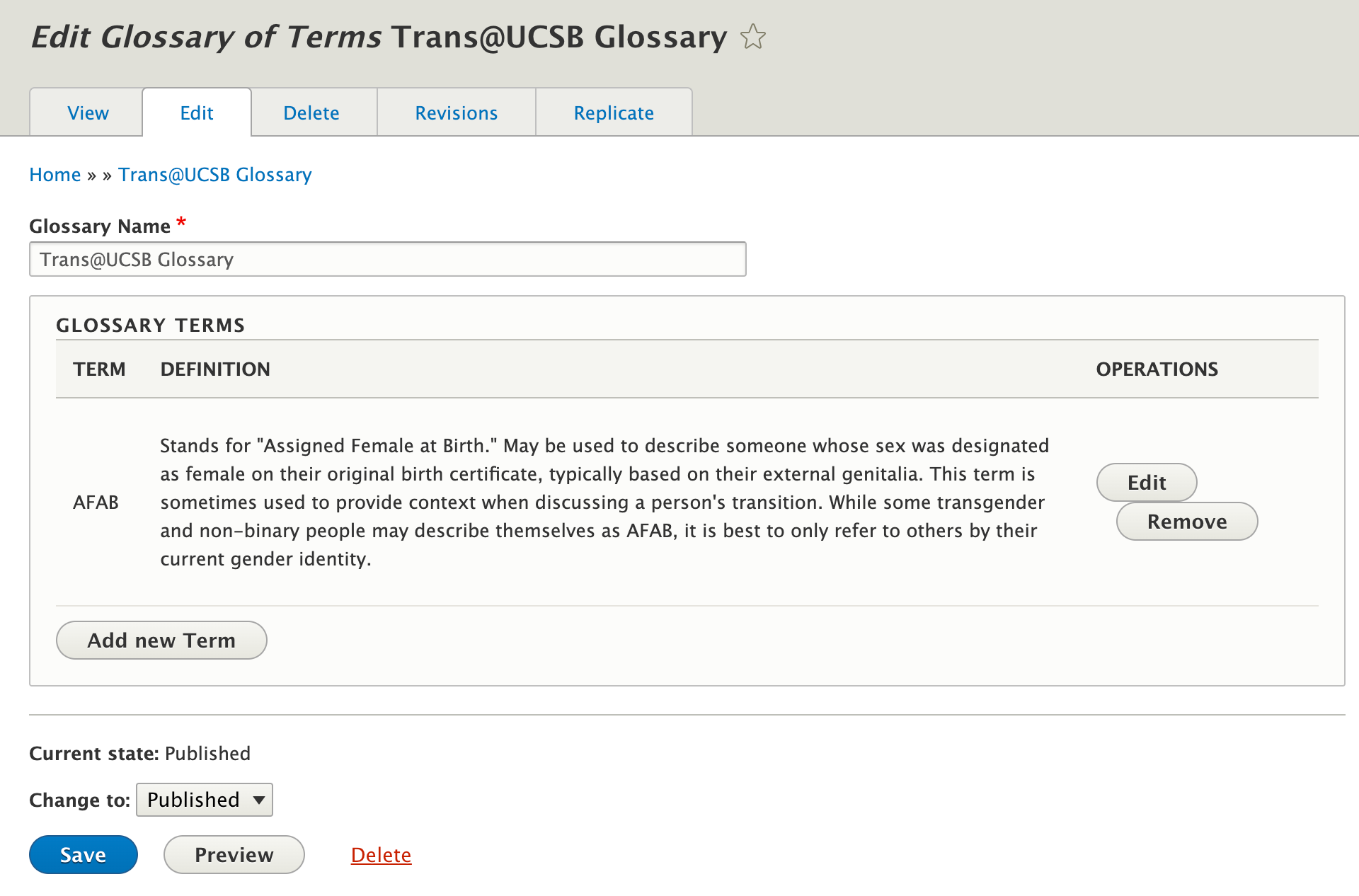
- Enter Term & Definition
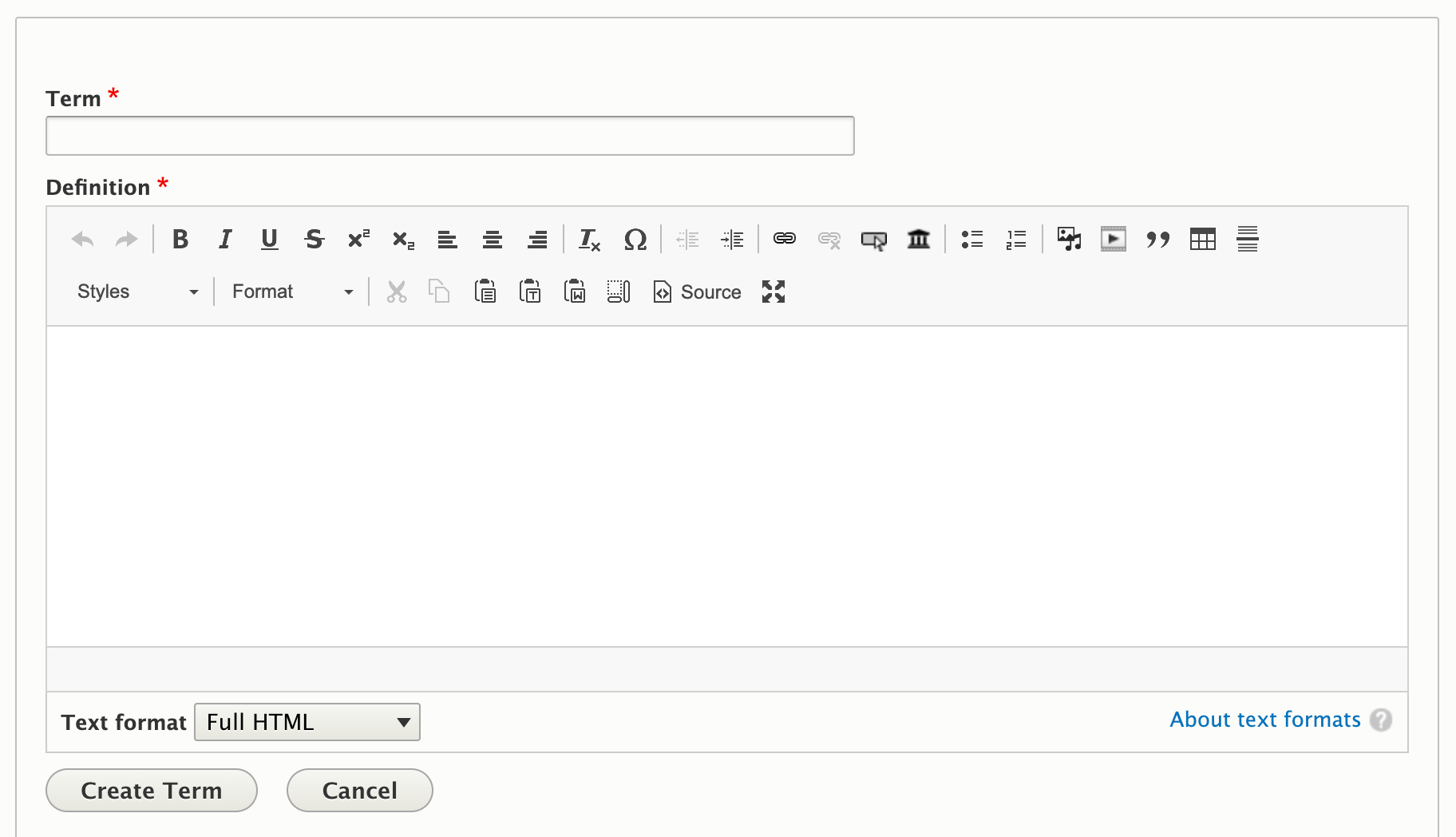
- Click Create term button
- Click Save button to save the page
- Create a basic page or display the Glossary into an existing page and insert a View Column > Glossary of Terms > List Display block.
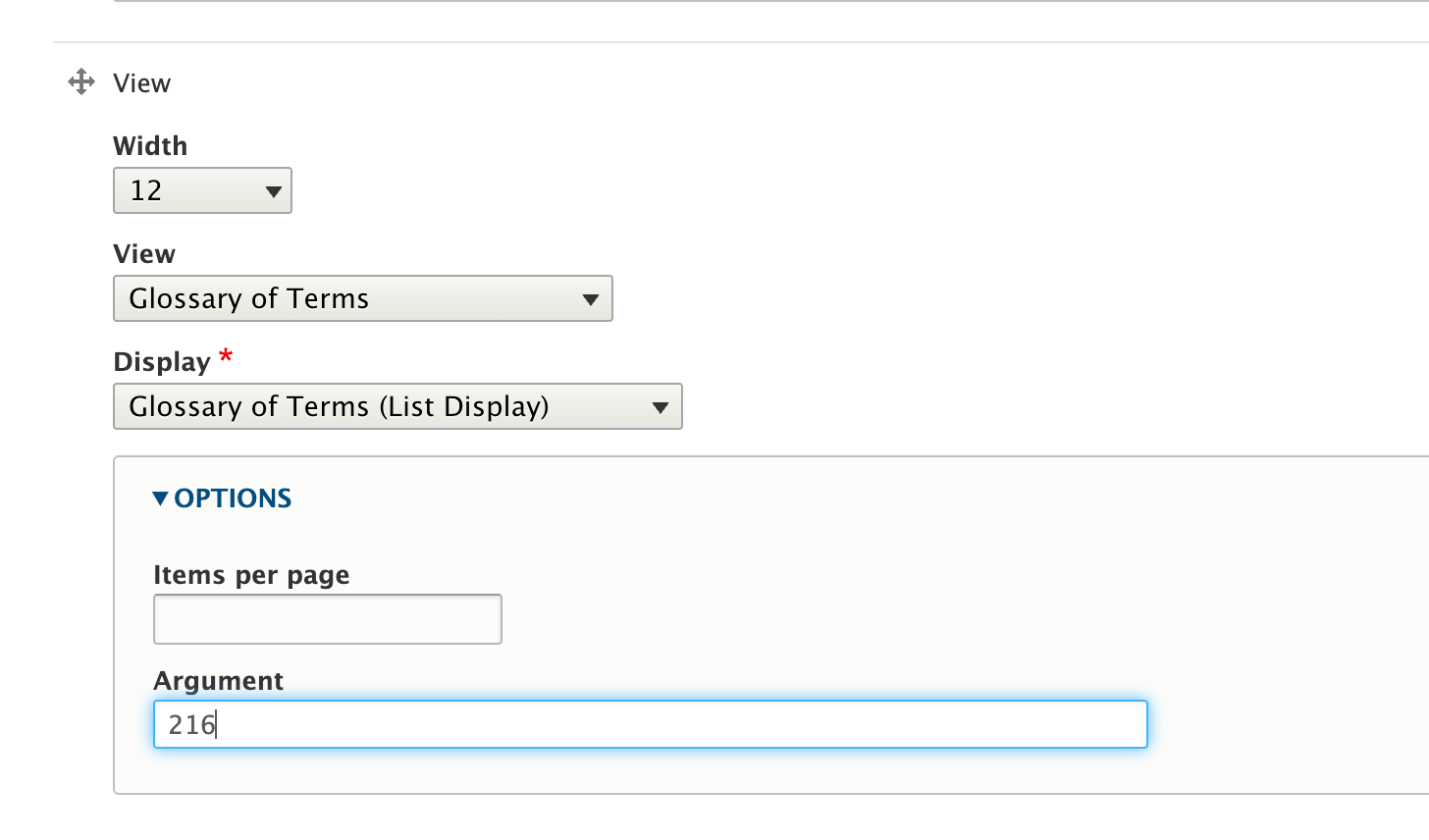 Specify the nid (node ID) of one of the Glossary pages created above. You can find the Node ID by hovering over the Edit button from the Content Overview page. Enter the NID into the 'Arguments' field.
Specify the nid (node ID) of one of the Glossary pages created above. You can find the Node ID by hovering over the Edit button from the Content Overview page. Enter the NID into the 'Arguments' field. - Click Save button to save the page