UCSB IT provides Drupal web hosting services to ensure a very secure environment for our websites, free of charge. UCSB provides high-quality security services, using encrypted hardware accessible only via VPN from campus and a hacking-attempt detection system to block thousands of suspicious web sessions each month.
Hosting Services
The UCSB Web Theme is built using the Pantheon platform. Pantheon is an industry leader and top-ranked hosting solution and provides agile workflows, scalable infrastructure, and a lightning-fast content delivery network.
Every Pantheon site comes with 3 separate environments - Dev, Test, Live - which are represented by tabs on your dashboard. The Site Dashboard is where you can find all the tools you need to successfully build, launch, and manage your site.
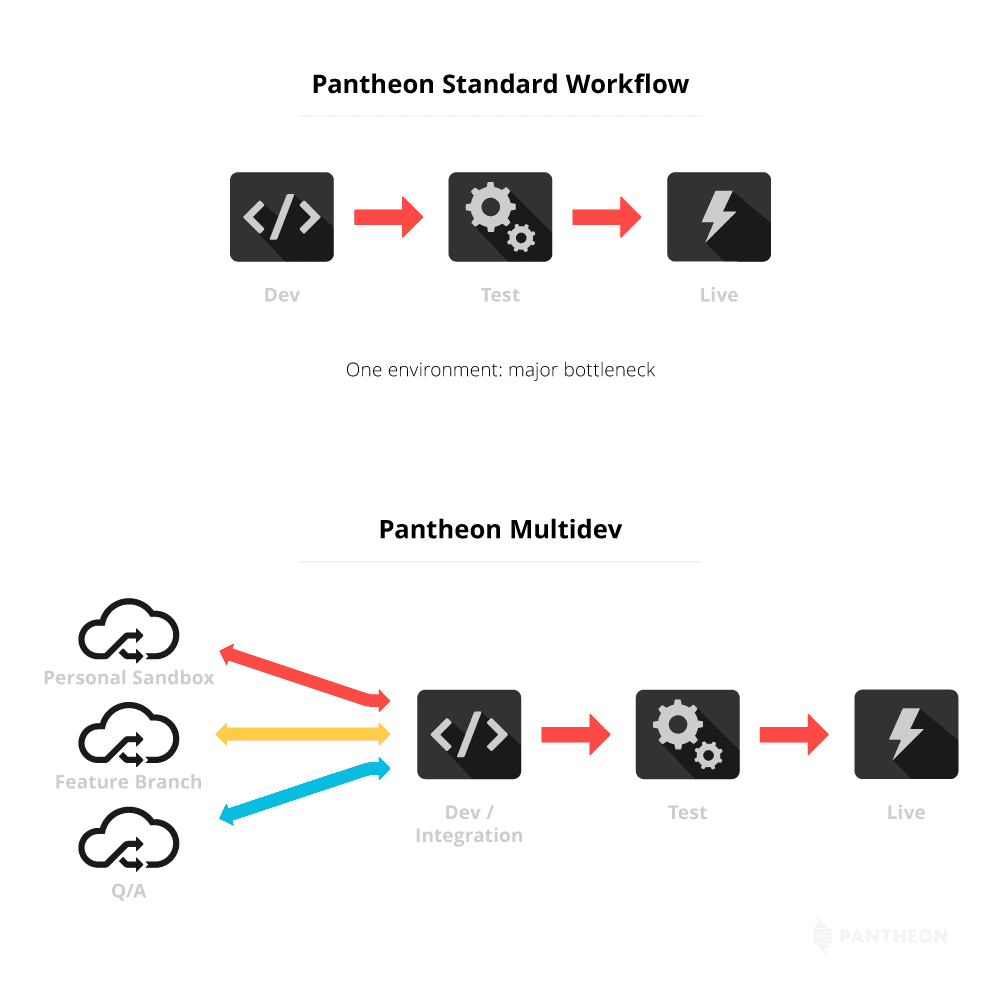
Code Development Workflow
Dev
By default, you’ll find yourself on this tab. This is your development environment. It provides access to a stand-alone copy of your site, with its own codebase, database, and files.
Within the safety of this isolated environment, you can edit code and make updates to your site. In fact, all development on your Pantheon sites starts here. At UCSB, we also use Multidev, which is development environments for teams and allows a developer to fork the entire stack (code and content), work independently, then merge the code changes back into the master. Each forked branch will have its own separate development environment, including database and files. Highly recommended!
Test
This environment is for reviewing the changes made in your Dev environment by bringing down the latest content from your live site to perform QA against.
To use the Test environment, you first push new code “up” from your Dev environment and clone recent content “down” from your Live environment.
Live
This environment is for your live, public-facing site, where content creators can create new articles, edit existing pages, and upload media files.
After passing review (QA), you push your new code “up” from the Test environment to this Live environment. This step combines the freshest content with the latest code changes.
Read more about Pantheon Multidev
