Drupal is the official content management system (CMS) at UC Santa Barbara. It is an open source content management platform used by many organizations around the world, including institutions of higher education and government, to build and maintain websites and web applications. Packaged with the Web Theme is a robust list of available Drupal modules for organizing and presenting your web content.
We understand that not every unit or department on campus has the means and staffing to support the management and maintenance of a website. Working on a site redesign or building a site from the ground up can require many hours of pre-planning and discovery, and our goal is to provide a one-stop solution that any marketing or administration team member can partake in, with little learning curve.
The first steps in the Get Started process is to make 100% certain that your campus group needs a site. After evaluation, the next steps involve the typical development timeline and the steps needed to successfully launch your site. Please review the steps in the timeline and reach out to us with any questions. When it comes to average amount of hours it takes to build and launch a web theme site can range from two weeks (5-10 page site) to two months (20+ pages).
Do I Need a Website?
Websites take time to strategize and build, as well as requiring ongoing maintenance. Before you create one, first check if a similar site already exists—start with a simple internet search for your areas of concentration. If a similar UCSB website exists, consider partnering with that site's group rather than having a competing site.
Official campus websites must be:
- Authorized by the head of the department or unit
- Have a domain name ending in “ucsb.edu”
- In compliance with UCSB website policies and standards
- Adhere to the University's visual identity system
Development Timeline
1. Review our Web Policies & Standards
UCSB has a comprehensive set of policies and standards that cover key components you must consider when creating a website. This includes reviewing and adhering to the campus' brand guidelines that determine which fonts, images, colors, and logos should be used - all of which help UC Santa Barbara unify its message.
Please thoroughly review these policies & standards before proceeding.
2. Secure a Domain
Your site will need a web address (URL). Choose an address that is short, memorable, and comprehensible to people outside of your specific group. Please receive prior authorization to use a domain before requesting to create a site.
- Second-level domain: If you have a lab, center, or program type of site, consider partnering with your department directly for a second-level domain (mylab.psych.ucsb.edu)
- Top-level subdomain: The top-level domains are reserved for official UC Santa Barbara schools, divisions, departments, institutes, or other campus-level organizational units. Please review the guidelines.
3. Request a site on ServiceNow
Your next step is to request a new website through UC Santa Barbara IT services. Once you enter your UCSB NetID, select 'Messaging & Collaboration' and then 'UCSB Hosted Web Services.' Next, select 'UCSB Web Theme' in the dropdown labeled 'Type of site.' Further instructions and documentation will follow shortly thereafter.
If you'd like to request a demo or get help during this process, please request consultation.
4. Logo Lockups & Logins
UCSB has created a system of 3 sub-brand logo lock-ups to represent various departments and groups. Information about the different types of official UCSB logos and how they should be used can be found in the lock-up section of the Brand Identity site.
Newly created sites issued through the ServiceNow portal will receive a lockup from the Office of Public Affairs & Communications. You can also request an official logo lockup to use on your site, and our department will be happy to deliver those in a variety of formats for use in your digital and print materials.
Note: UCSB does not allow the use of unofficial or custom-designed logos in the header of UCSB websites.
Drupal login access to a Web Theme site is separate from Pantheon access. If a campus entity requests a site through ServiceNow, a member of our team will set up logins using CAS, also known as Single Sign On, which enables site admins and editors to log into a site using a UCSB NetID. Read more about this on our Adding Users page.
5. Plan Your Content
Great website content is not only well written, it's also well-organized so that users can easily find what they need. Start by identifying major topics in a spreadsheet or Word doc and organize those topics to develop a main menu navigation system. Next, write copy for each page and find photographs to complement it, if necessary. Spend some time checking out the competition, including websites you like and websites you don't. Over time, you'll begin to see what makes a site or sections of a site effective in telling a story.
6. Build Your Website
Create pages, build your menu and add images or videos. If your site is more policy-oriented and doesn't require photos to enhance the experience, fear not. We pack in rich layout features that provide things like card sorting, background accent colors, or border colors for call-outs. Remember to keep styling consistent across pages and make pages easy to read by including section headings, links and clear calls to action. Remember to follow accessibility guidelines when creating your content.
7. Pre-launch Checklist
Run through our pre-launch checklist to ensure your site is ready for use. It's important to review all of the content on your website with a fine-tooth comb. Of course, that means page content, but don't forget about your premium content too. From data-driven content and downloadable documents to rich media such as videos and images, you want to make sure everything is in place, working properly, and looking beautiful.
8. Launch Your Website
You've built your website, thoroughly reviewed it, and you're ready to share it with the world. Depending on the department, there may be dedicated IT support to assist with the launch. If not, we have staff ready to assist with this step. Once it's live, look over your site one more time to ensure everything is working properly.
9. Register Your Website & Social Channels
Add your site to the official campus list of Web Theme sites.
Register your social media channels to the official campus Social Media Directory.
Get started Guide
We have made a complete Guide to introduce the many facets that are incorporated in a UCSB Web Theme site.
SPOTLIGHT

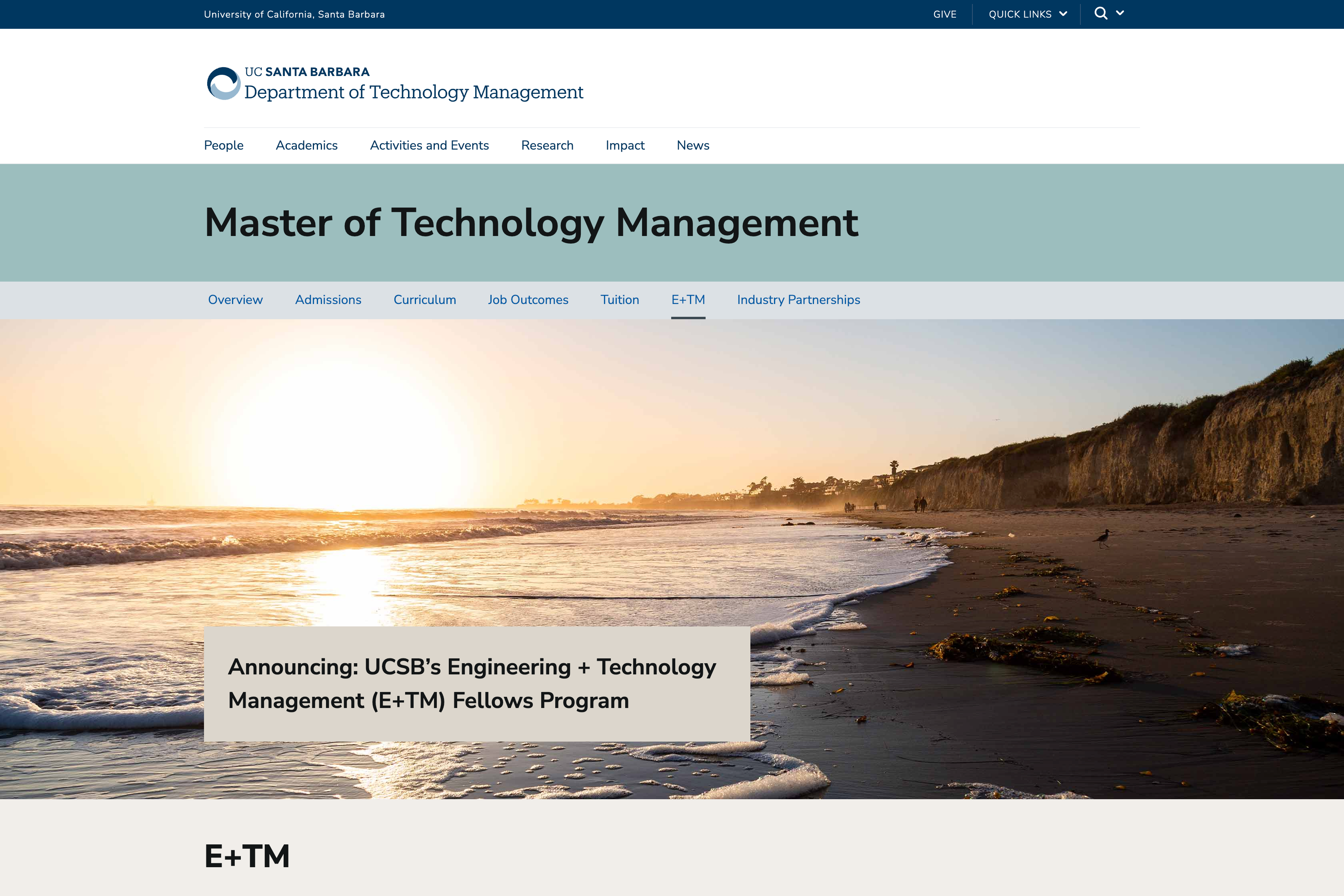

2023 Award Winning Team

We proudly announce that our web team at UC Santa Barbara has been recognized as a winner of the 2023 Best in WebOps Teams Award. The UCSB Web Theme stands out as a remarkable website-building solution that works seamlessly to produce extraordinary websites. Its focus on user experience and adherence to the current best practices ensures that our Web Theme sites not only meet but exceed the expectations of our diverse audience. This achievement is a testament to the hard work, creativity, and collaborative spirit of our web team.