Changelog #25
Based on the notification of an issue brought up on the Web Theme Google Room, there is a new update to resolve the issue of select sites using the 'ucsbweb' child theme not being able to use the auto-scroll slideshows functionality.
For sites who don't see this option available from the slideshow column type, this new update will need to be applied on the Pantheon Dashboard, and a new field will need to be manually added. If sites have the field already, only an update needs to be made from the Dashboard.
Steps
- Go to Structure > Paragraph Types > Slideshow > Add Field
- In the Add New Field dropdown, select Boolean.
- For the Label, call it Autoscroll. The 'machine name' must be field_autoscroll
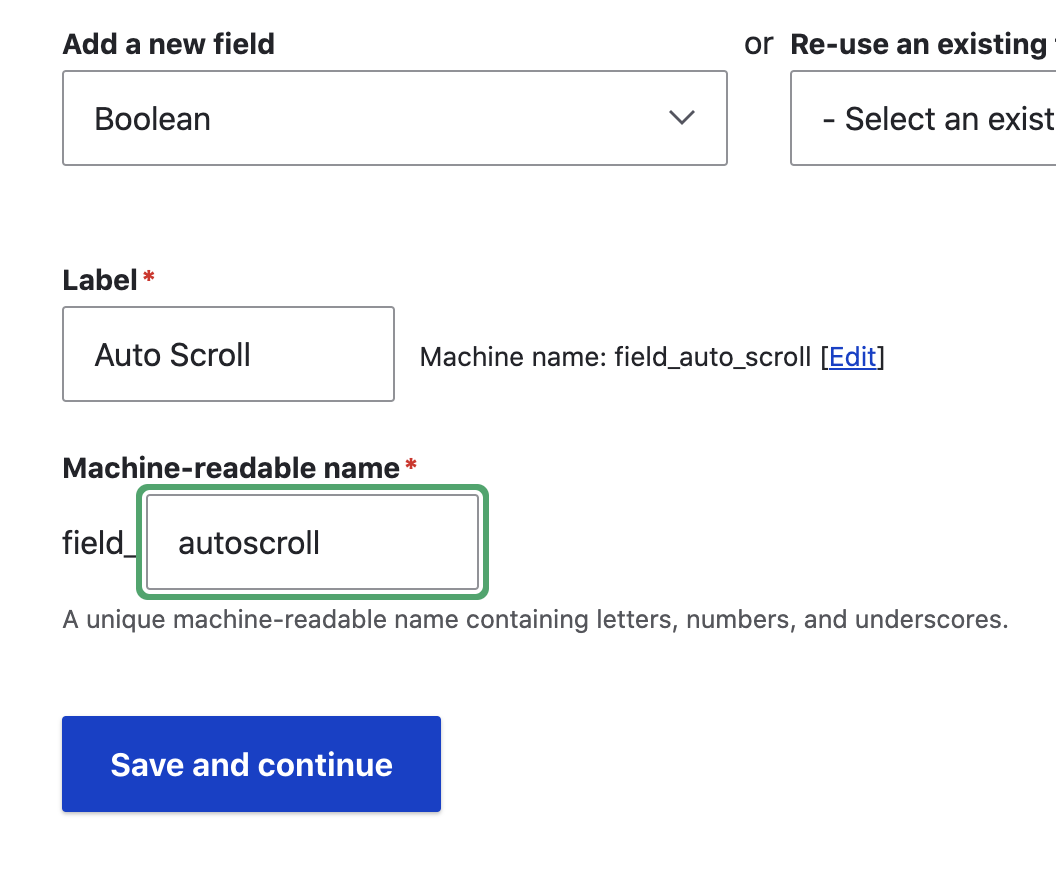
- Save settings.
- From the Manage Form Display of the Slideshow Paragraph type, move the field to a desired location, like above the 'Width' field.
- From the Manage Display tab, move the Auto Scroll field into the 'Disabled' section so it does not show on any page.